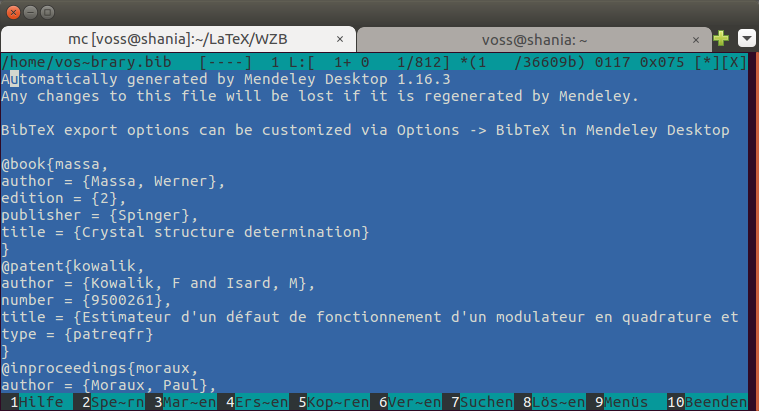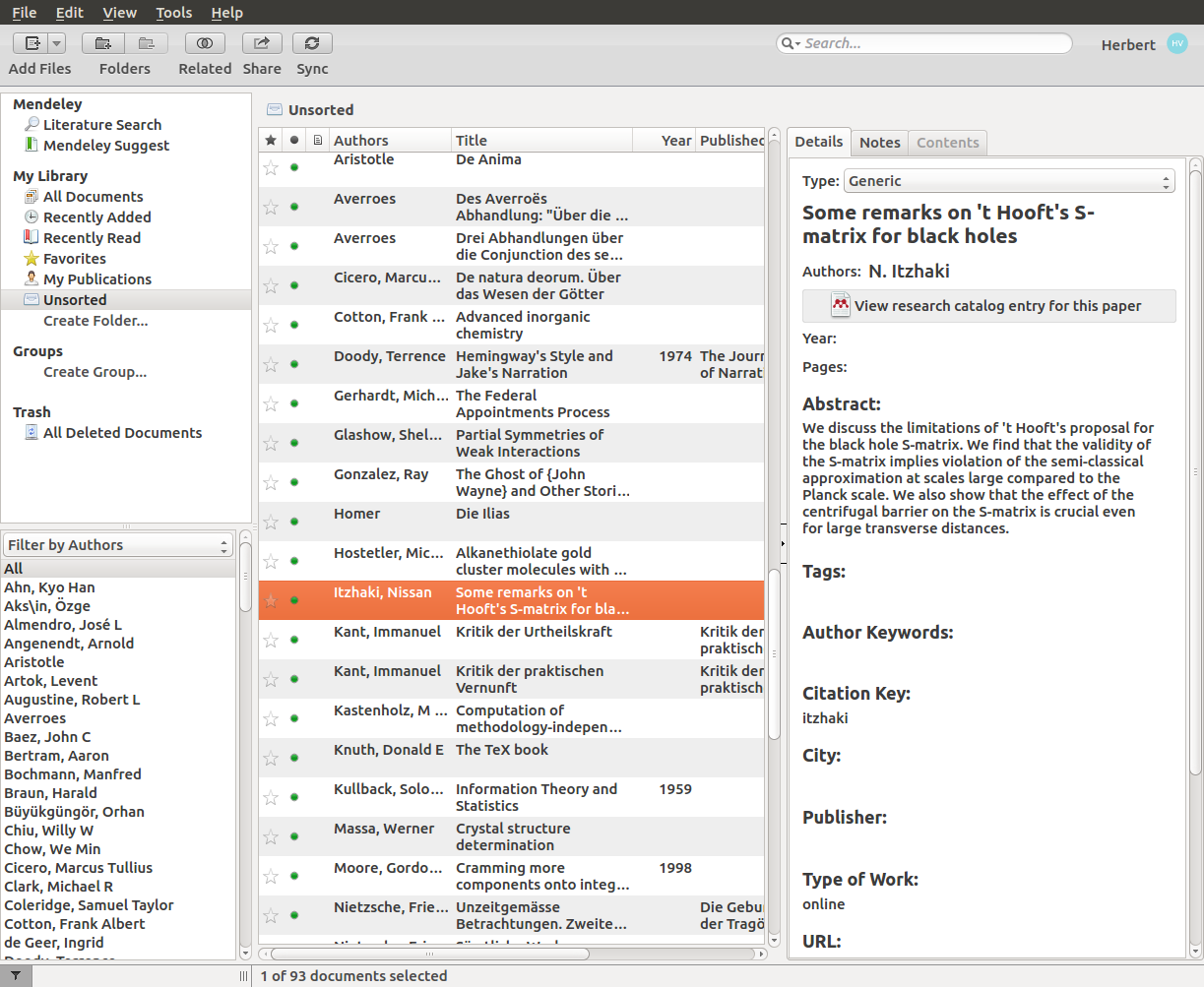
Fig. 1: The main Mendeley Desktop.
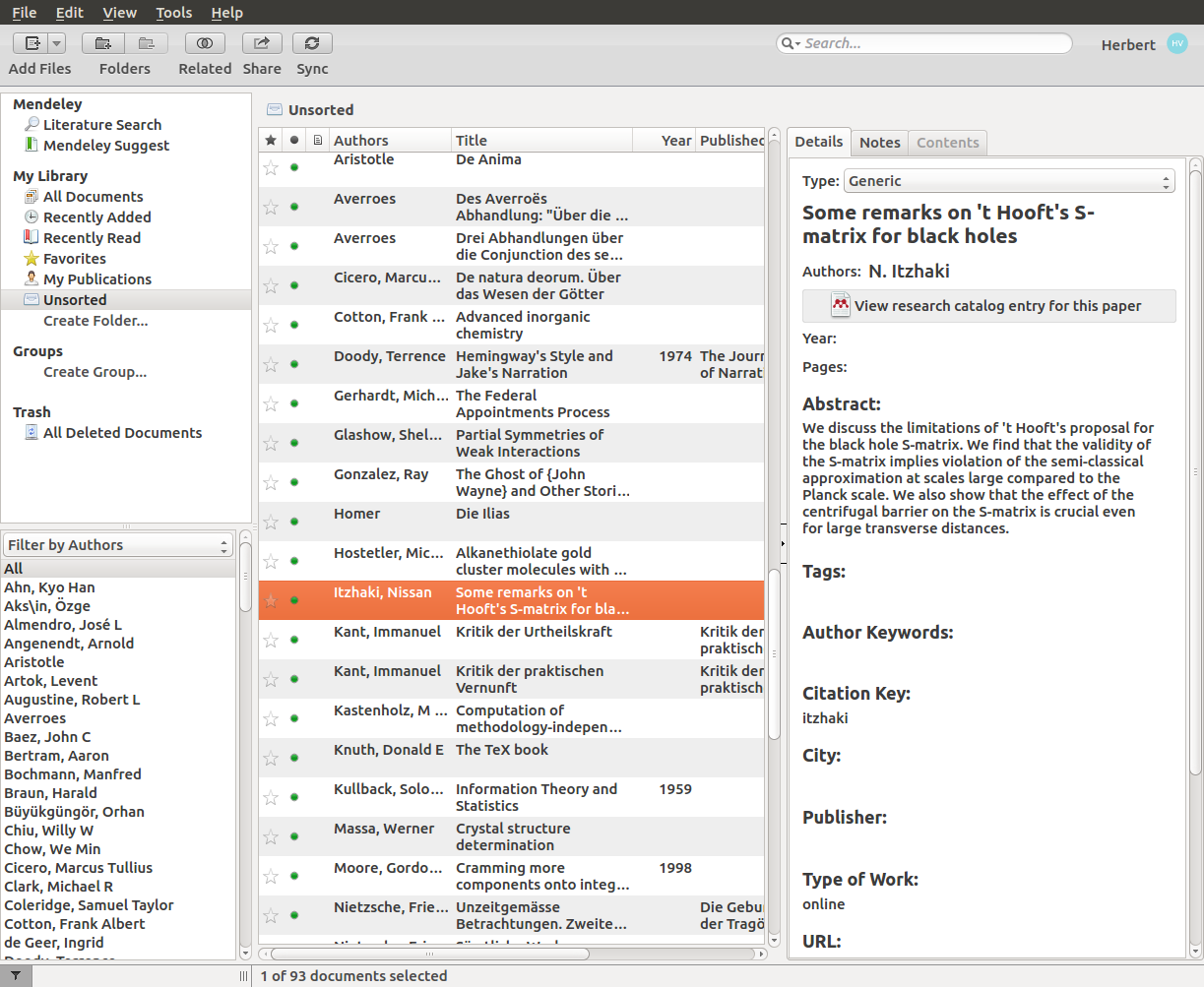
Go to Mendeley Desktop preferences (Tools->Options):
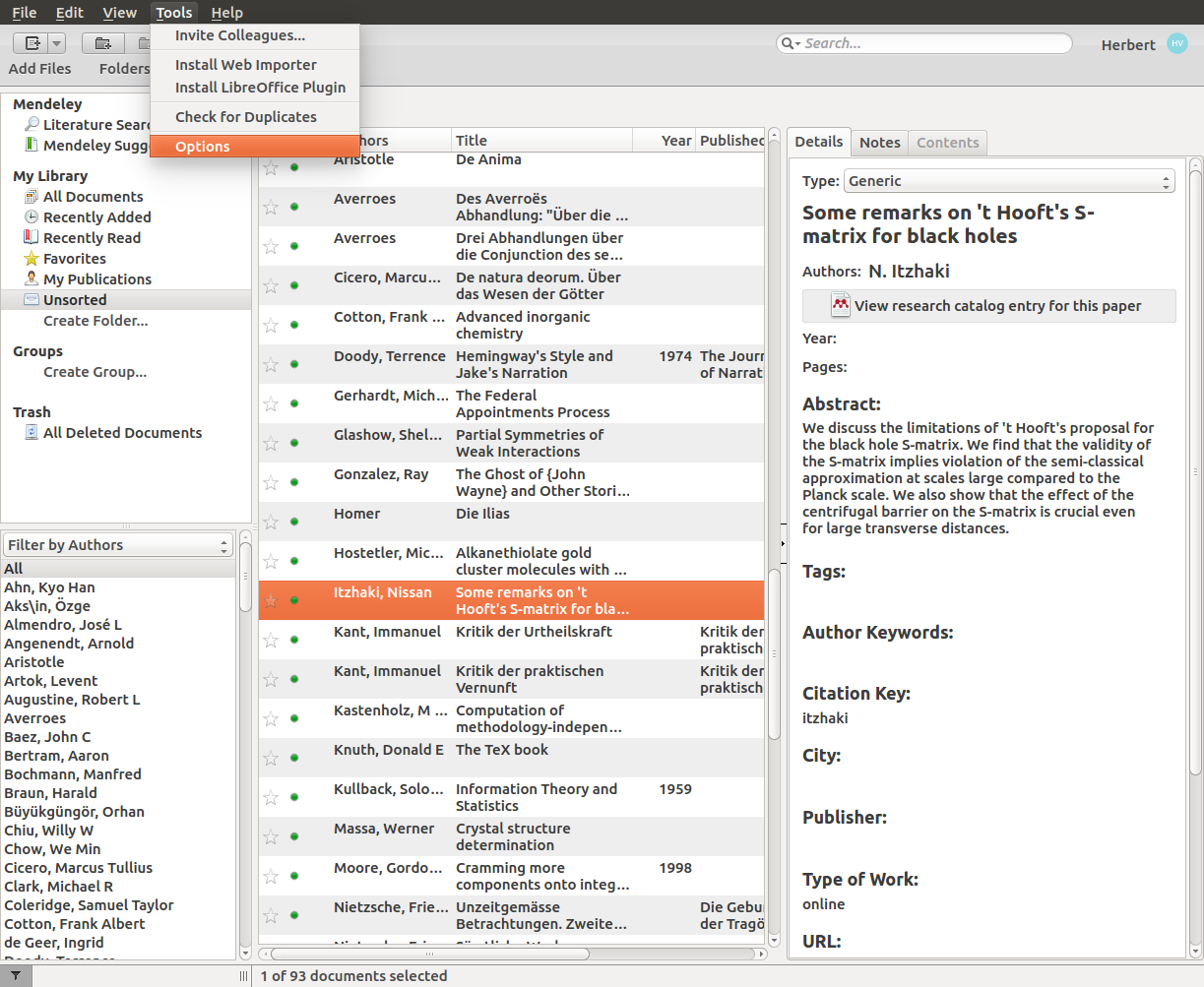
.bib file for each folder you create
in the Mendeley Desktop.
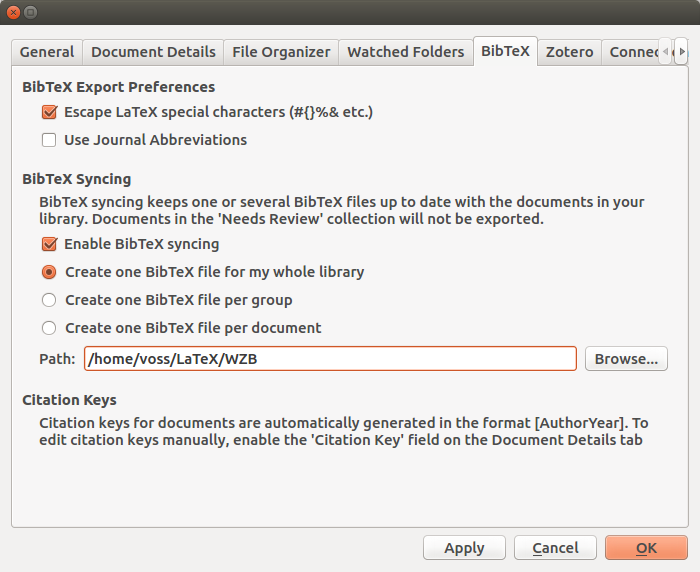
The next step is to create a folder where you will store all the
articles or references pertaining to your manuscript. This will generate
a .bib folder as per your settings in the preference menu. The first three lines
are problematic, they must be deleted because comments are not allowed in this way.